Game Rules¶
Overview¶
In each lab (every week), you are asked to solve a set of challenges (typically 10 challenges except for the first two weeks). In each challenge, you have to submit three things, namely, a flag, the exploit, and its write-up via scoreboard (Board): the flag you got from the challenge, the exploit that you wrote, and the write-up that summarizes how you formulated the exploit (see below).
A flag is a 512-byte hex string (like below)
and you can find it in /proc/flag
in the assigned VM.
$ cat /proc/flag
CB25682B33EF8BF23545A767562A1D5AA33C88EEACC1AE562D950CB9F1E5725D
864725DB51460902ECBD52BA4CBED86A10F3A98A35F6FB71871019702A0E9199
5BC59332C390A3C27D0EC2CE85BC13E956A6027E3171352F90467A8C12346D9A
2A26EE914B3078ED031FDB14BB6224C3D743D79A733FB49EB4E9C1F383CF810E
F6841EE935FE2DA2C57DB4804B6823884B36AE62B08848486918C120E4C2AA94
E1D3F8A6E9E2251AC39E5F37971FB07DFF839E0BC1C4E6C1D4A24E0948F8751B
25BFFE854CD84A8D8E28814398FF192CD9AD37150D83DA872E944DF1552F97DD
1649508E5B9E356925F0762AAF53A4683F48AD4B88C0C863FB03DC5B9C5F77A3
9B3156D4E91ED42B76BDDD3962B39BEAF3520BEC297EC89250F10776A869C2C0
5EAA97231C1F0780B25958FA950816D4DD94C448DF99EC3813183BD20C3006F7
D0825569DAEC45534A355094E4F1A5CC2760F45ED6E8B586DCBA23B27B26E19C
99DDA9B1D17983D1138E3EB7B25BEB927FC34B1FCADEC408CBE7CA04D3E27E39
466D051D4DCA562F292AA623884E9D34BA790E6E46F400F1F6B410F2DDCB8D29
1B0AEBF92CBBA24CB37B8C407F036873C65F568DE58BFD6246ABBABC7D06ADF2
E5A86F2C76E927CF741E8E2B75CAA6530B313EAB80F1C0B7E6B8B22E6D9703C1
A0591DD166168C791A26D32AE6ED3730BA1185B53517436721EE0E3458DB6EF4
Your job is to read this flag by exploiting the distributed challenges.
Taking actions #1 Registration (mandatory)¶
- Register your account and receive an api-key
- Visit the submission site (choose the right one and use the registration menu).
- Input your username, GTID, and e-mail address (we only accept @gatech.edu account) and click the Email api-key button.
- You will receive your api-key, which is your identifier, via your email. This api-key will be used to login to the submission site. Please do not share your api-key with others.
- Login to your account
- Go back to the submission site. You will use the Login menu.
- Input your received api-key and click the Submit api-key button.
- When each lab assignment is released, you can connect to the CTF server and begin solving your lab challenges. You can find ssh details for a particular lab on Canvas.
# login to one of CTF servers
** Refer to Canvas for ssh information! **
[host] $ ssh lab01@ctf_server_address
# let's start lab01!
[CTF server] $ cat README
[CTF server] $ ./bomb
- While solving the problems, you might need to write your own scripts. Feel free to create directories inside /tmp for your files. Note that the CTF server is shared among all other users, so avoid using common directory names. Listing files in /tmp is not allowed. Also, please keep a backup of your files since the /tmp folders are emptied once in a while.
- Submit your solution and flag.
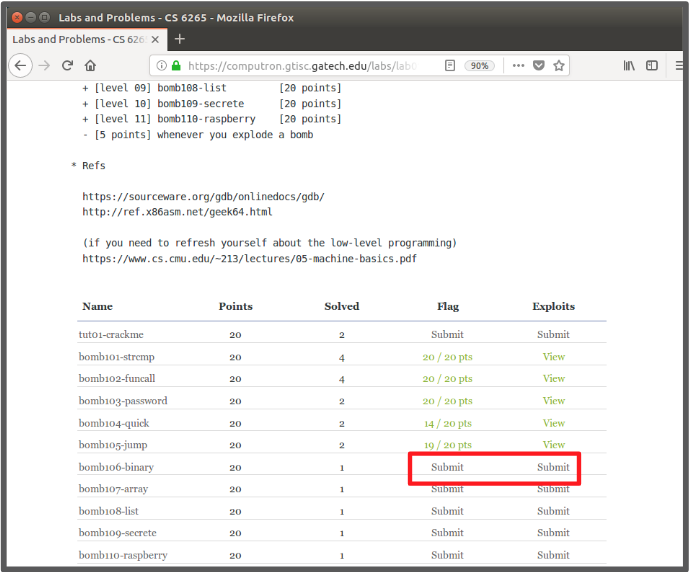
- Login → Problems → Submit (Flag / Writeup)
- You will get actual score once you submit both flag and write-ups.
Taking actions #2 (Building local environment, optional)¶
Although you can solve all challenges in the remote server, it may be
inconvenient because you may not be able to install your own
toolbox or use restricted tools. In this case, you can build your own
environment. However, you still have to read /proc/flag
through the course CTF server to get a real flag.
To build your own environment:
- Download and install Virtualbox/Vagrant
- Download and install the latest version of virtualbox at https://www.virtualbox.org/wiki/Downloads
- Download and install the latest version of vagrant at http://www.vagrantup.com/downloads.html
- Windows: Download and install git at http://git-scm.com/download/win
Note: Ubuntu users may want to use the following commands to install Virtualbox and Vagrant
[host] $ sudo apt-get install virtualbox
[host] $ sudo apt-get install vagrant
- Download our local setup and create a vagrant box:
[host] $ wget https://tc.gts3.org/cs6265/2021/_static/local_setup.tar.gz
[host] $ tar xvzf local_setup.tar.gz
[host] $ cd local_setup
[host] $ vagrant up
- To do labs (lab03 and after):
# ssh into VM
[host] $ vagrant ssh
# disable ASLR (before lab05)
[vm] $ echo 0 | sudo tee /proc/sys/kernel/randomize_va_space
# enable ASLR (starting lab05)
[vm] $ echo 2 | sudo tee /proc/sys/kernel/randomize_va_space
# download labXX challenges
[vm] $ scp -r labXX@server:~/[challenge] [your_directory]
# download libc used by the server for analysis (future labs)
# 32-bit
[vm] $ scp labXX@server:/lib/i386-linux-gnu/libc-2.27.so [your_directory]
# 64-bit
[vm] $ scp labXX@server:/lib/x86_64-linux-gnu/libc-2.27.so [your_directory]
# tackle challenges
[vm] $ cd [your_directory_for_challenge]
[vm] $ cat README
...
Feel free to ask for any help on Piazza, or at the office hours if you have any trouble during the setup.
General rule¶
If not specified (e.g., first two weeks), we will follow the scoring rules stated below:
- Approximately 1 tutorial and 10 challenges every week.
- 20 points (flag) x 1.0 (write-up/exploit) = 20 points (each challenge).
- 220 points (20 points x 11 challenges) are the maximum points, in theory.
- Bonus: Starting lab 03, first and second bloods (i.e., fastest solvers) will
get 2 and 1 bonus points, respectively for each challenge.
- Labs 1 and 2 are warm-up labs. First/second blood bonuses will not be given.
- Hint: We provide up to two hints per challenge.
- You can access them at the problem page (Submission site > Lab id > Problem name > Show).
- Some hints (typically for the first five challenges of each lab) are free, and some will cost you one point for opening them.
- You can first check if the hints are free or not by clicking the “Show” button.
- Late policy: 50% of the original points (only within one week past the due date).
Write-up¶
You should submit a write-up for each exploit to get actual point.
- Your write-up should contain both simple description about how to solve the challenge and the actual exploit.
- It is highly recommended you use Markdown for write-ups.
- Once you submit write-up with exploit, we will validate your exploit.
- You don’t need to submit write-up for tutorial.
1) Write-up:
In this problem, ebp and ret value are protected by gsstack. While
debugging, you can see all ebp and ret values are being tracked and
stored somewhere. However, when you make an input large enough, you
will see that a function pointer is overwritten. And the overwritten
value is stored in EAX and make it jump at <main+96>.
I put my shellcode in the env, get the address, and put it. In
my case, the function pointer(0x08048b0a at 0xbffff654) was
overwritten. So we could learn, we could jump using the weakpoint even
when the binary is protected by stackshield.
2) Exploit:
$(python -c 'print "\x90"*108+"\x90"*44+"\x87\xf8\xff\xbf"+"\x90"*50')